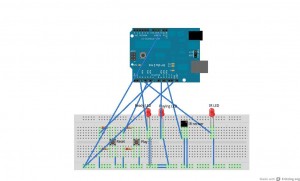Recently I have been trying to get OpenVAS running, on any thing other than my laptop, tried Raspberry Pi, Docker, then a bare metal install of Ubuntu. No joy at all ever. So I gave up and finally got it running on a Kali install using Virtual Box in my laptop. Did work on the OpenVAS config to get you running faster, exported then and got the VBos image running on my server to confirm. After all the pain and time lost of installing and setup I figured I would export it as an appliance and share with the net. You can get it here
Some notes:
ssh is running on 22022 login is user:asd123 "Change that pw ASAP"
You have to ssh in as user to start OVAS "sudo gvm-start"
Also change root pw as it as asd123 as well
GVM web ui is on port 5050
admin:asd123 "change that pw ASAP"
VBox is set to forward the ports so whatever system you install it on is the IP you need to connect to with the ports set to 22022 for ssh and 5050 for OVAS
Might also be a good idea to ssh in and update the feeds.
tops IP list is top 1000 TCP and top 100 UDP
Full and fast Clone 1 is Full and fast w/o DoS and a few other checks
Profit??
Enjoy :)